
Have you been considering upgrading your home cleaning routine with a robot vacuum?
It may be one of the greatest decision you make – especially if you’re someone who dislikes sweeping or vacuuming floors.
We were recently given the opportunity to test & review the OKP L1 Robot Vacuum. I’m going to share with you my thoughts on it and give you the chance to WIN ONE for your home!
OKP L1 Robot Vacuum Review
OKP has a range of Robot Vacuums to suit your needs & budget. The OKP L1 is one of their higher end models and features Lidar Navigation, high suction power and a unique design that makes it stand out from the typical boring-black robo vac.
Unboxing & Set-up

The OKP L1 comes equipped with the robot vacuum & charging base (obviously), an extra filter, prefilter & side brush as well as a basic user manual. It’s boxed nicely and easy to unpack.
Downloading the app is essential to get the most out of this little beauty. It will guide you through setting up your vacuum & connecting it to your Wi-Fi as well as Alexa or Google Home Assistant (if desired). Also – the robot talks. It startled me the first time I fired it up, so just a friendly heads up 😉
You may need to charge your vacuum for a while before it’s first use. Also, be aware that software updates to the robo vac (done through the app) may also be necessary before your first use.
Features
Below you’ll find some of the key features for the OKP L1 Robot Vaccuum:
| Suction Power | 3800 Pa |
| Speeds | 3 (silent, standard, powerful) |
| Dustbin Volume | 500ml |
| Battery Life | 150 minutes on low |
| Connectivity | OKP app, Alexa, Google Home |
| Navigation Type | Lidar |
| Mapping | Multi-floor (allows up to 3 maps) |
| Cleaning Options | Sweep only |
Performance
After our first run with the OKP L1 we were immediately impressed!
If you’re a pet owner, you understand the never-ending battle of fur, fluff and dirt. It’s inevitable. The OKP L1 does a great job at picking everything up, even on standard power.
I tested it on vinyl flooring, tiles, low pile rugs and carpet and it travels seamlessly through all of them while pulling up an impressive amount of debris and dog hair. I was particularly pleased with how well it tackled our area rugs. The robo vac sucked up all the dirt, grass & white dog hair without lifting any corners, getting stuck or causing damage.
Battery Life
The OKP L1 Robot Vacuum features a 4000mAh lithium iron phosphate battery, which can cover a maximum cleaning area of 200 square metres or 150 minutes of cleaning time when fully charged.
We have only had the L1 for a couple of weeks, but so far the battery life has been phenomenal. It can easily clean our entire upper floor in one session without needing to recharge. However, if you have a larger home with more area to clean, the OKP L1 will return to it’s charging base when it has low battery and resume cleaning where it left off when it is charged again.
Navigation
The OKP L1 Robot Vacuum uses Lidar navigation to map your home and plan its route. The map it creates in the app is quite accurate and makes it easy to see which areas of your home the vacuum has ran through.
The app will also store up to 3 maps for you, allowing for multi-floor use. It will automatically recognize which floor it is on as soon as you set it down.
It does a good job with obstacle avoidance and bumping into furniture, baseboards etc. It is also able to navigate well through tight spaces (ex. under the kitchen table & between chair legs) while still doing a thorough job of cleaning. It however is not great with small object avoidance. If you have a lot of toys or small objects around, it’s a good idea to do a quick pick-up first.
Also, speaking from personal experience, if you have a home where pet messes could be a problem, the L1 does NOT have dog poop recognition (insert sobbing here). That being said, it did clean up well and is still working!
Usability
Overall, the OKP L1 is a very user friendly vacuum.
The dustbin on it is quite large compared to other robot vacuums on the market. The only thing that’s missing is the self-emptying feature but it’s quick and easy to dump into the trash so not a deal-breaker for most.
The on-board controls are very minimal with just a simple on/off button. If you wish to access any of the special features of this vacuum such as spot cleaning or changing the power settings, you must use the app.
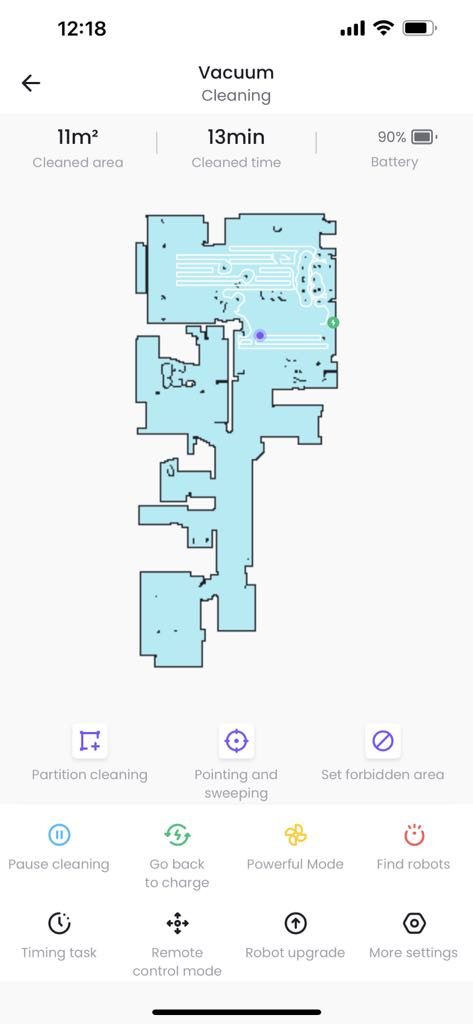
The app itself is quite straight-forward and easy to use. There are some handy app features including:
- Partition Cleaning: create a designated cleaning area for the OKP L1 to run in and it will only clean this area
- Point and Sweep: perfect for small messes. This setting directs the robot to a specific location and it will do small passes until it cleans the area
- Forbidden area: use this when you want the robo vac to clean most areas of your home excluding certain sections
- Timing task: schedule your vacuum to run at certain times
I personally got a little kick out of watching the map being built in the app the first time it ran 🙂
The OKP L1 can also be voice-controlled via your smart home device (Alexa or Google) with just a few simple steps.
Click here to learn more about the OKP L1 Robot Vacuum.
OKP L1 Robot Vacuum Giveaway
Now for the fun part – a giveaway!
OKP has offered to give away an OKP L1 Robot Vacuum to one lucky SaveaLoonie follower and entering is super easy! Just follow these steps:
✔ Follow Savealoonie.com & OKP on Facebook
✔ Follow @savealoonie and @okplife on Twitter
✔ Follow @savealoonie_official and @OKPLIFE on Instagram
✔ Share the Giveaway Post on social media using #okplidarrobot and #robotvacuum
✔ Comment 2 of the 4 “handy app features” described in the review
✔ BONUS! Tag your friends in the comments so they can enter too! Each tag counts as a bonus entry
You’ll receive one entry per action + unlimited bonus entries for tagging your friends.
Giveaway closes on August 21, 2023 at 11:59pm ET.
One winner will be selected and notified by direct message no later than August 24, 2023.
Residents of Quebec are excluded from this promotion.
CLICK HERE TO ENTER ON FACEBOOK


