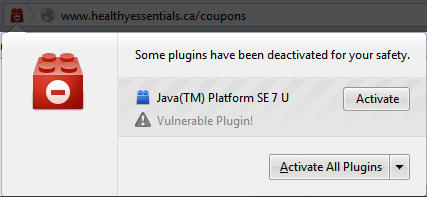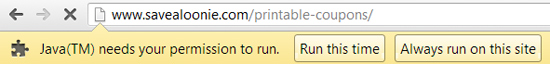SmartSource is one of the longest running coupon distributors in Canada. This company offers coupons in their monthly SmartSource Coupon Inserts as well as through online printables. In this section, we will cover only the print-at-home coupons.
You can find coupons from SmartSource for basically anything you can think of! You will commonly be able to find Lysol, Glade, Purex, Heinz, Arm & Hammer and many more. SaveaLoonie.com is lucky enough to have SmartSource printable coupons available right on our website.

Where do I find them?
SmartSource printable coupons can be found in a variety of places. Similar to other distributors, these printables can be found on the the SmartSource Portal on SaveaLoonie. You can also find Hidden SmartSource Coupons through a variety of sources including Facebook promotions, email newsletters and brand websites.

When are coupons released?
SmartSource does not have a set print-at-home coupon release schedule. However, you can generally expect to see new coupons added to the main portal around the time new SmartSource Coupon Inserts are coming out.
Other times, new coupons are added as a total surprise! It’s always worth checking to see if a new coupon has been added.

What to know about SmartSource
SmartSource only offers their online coupons in print-at-home format. You cannot request to have these coupons mailed. However, often times, the coupons available online will also be available in a SmartSource Coupon Insert. Here are some things you need to know about printing SmartSource coupons.
• Java: Printing SmartSource coupons requires the use of  JavaJava version 5 or higher must be properly installed on your computer. If you are a Google Chrome user, you need to install the latest version of Java since this browser only accepts the most up-to-date Java version. Before you are able to print your first coupon, you will be required to download and install this software. This will only need to be done once but you will be required to update it as necessary.
JavaJava version 5 or higher must be properly installed on your computer. If you are a Google Chrome user, you need to install the latest version of Java since this browser only accepts the most up-to-date Java version. Before you are able to print your first coupon, you will be required to download and install this software. This will only need to be done once but you will be required to update it as necessary.
• Coupon Printer Software: SmartSource uses a  Coupon Printer SoftwareBefore attempting to install this software it is recommended that you first
Coupon Printer SoftwareBefore attempting to install this software it is recommended that you first
1. Check printer has ink and paper
2. Ensure Java is installed and up-to-date
3. The printer you wish to use is set as the default printer on your computer. Before you are able to print your first coupon from SmartSource you will be required to download and install this software. This will only need to be done once. You will be prompted to complete the installation once you click the Print Now button. This software is safe and allows for SmartSource to control the number of coupons printed to prevent fraud.
• Print Limits: SmartSource.ca allows a maximum of 2 prints per computer per coupon. Once you have met your print limit, the coupon will no longer been visible to you on the SmartSource page. If it is a Hidden Coupon, you will receive a message stating you have reached your maximum print limit for that offer.
• 3 Coupons Per Page: In an effort to help reduce paper waste from printable coupons, SmartSource Coupon Software allows for up to 3 coupons to be printed per page. Keep this in mind when printing coupons. If you think you may use it, you might as well print it now and save your paper!
• Expiry Dates: SmartSource Coupons print their expiry dates in numbers. Sometimes this can mean dates are tricky to read. For example is 06/04, June 4th or April 6th? SmartSource coupons are always printed with the expiry date MONTH/DAY/YEAR!

Hidden Portals
SmartSource.ca has a large number of Hidden Coupon Portals available with new portals are appearing all of the time. Each SmartSource has will only yield one coupon at a time although you may find multiple Hidden Portals available from one source (eg a Facebook page offering multiple coupons).
These hidden portals can be accessed through a variety of sources such as special giveaways through a company Facebook Page, through “Special Offer” type tabs on Facebook Pages, to email newsletter subscribers etc.
SaveaLoonie.com offers an extensive list of all Hidden SmartSource.ca Portals. We update this list frequently as new coupons become available and others expire. This is the first place you should come if you are looking for new coupons you might not know are available. New coupons are are added to the Hidden SmartSource.ca Portal Page as they become available.

How do I get them?
Printing coupons from SmartSource.ca is as easy as point, click and print!
1. Begin by selecting your province or territory from the drop down menu at the top of the page. If you are a first time visitor, you may be prompted to do this right away.
2. You can also choose to filter coupons by category or brand. Don’t forget to browse through all of the pages available as sometimes new coupons are not placed immediately on the front page.
3. Select the coupon(s) you want to print by clicking in the tick box of each coupon next to where it says “Select This Coupon”. You will have successfully selected a coupon when a check mark appears in the tick box and the value of the coupon is added to the savings total at the top of the page.
4. When you have finished selecting you coupons, click the red Print Now button found at both the top & bottom of the page.
5. If you have not yet installed the SmartSource Coupon Applet you will directed to do so now.
6. Your coupons will now begin to print. You will not be able to select a printer or change any default settings. Your coupon(s) should print in 2 minutes or less. You will get a timer bar that tells you the status of your prints.
7. Once your prints have complete, you will be given a summary of the coupons you have printed including the expiry date.
Troubleshooting
If your Java is out-of-date, or just on the fritz as it normally is, you will likely see a warning similar to one of these appear when you clicked the Print Now button.
FIREFOX
To correct this in Firefox, click the Activate All Plugins button. The Java icon should appear briefly and then your coupons will print. This process may take a minute or 2 as the Plugins reactivate.
GOOGLE CHROME
Click Always Run on This Site. The Java icon should appear briefly and then your coupons will print. This process may take a minute or 2 as the Plugins reactivate.
You may also have to do this more than once.
© Copyright SaveaLoonie.com. All rights reserved.