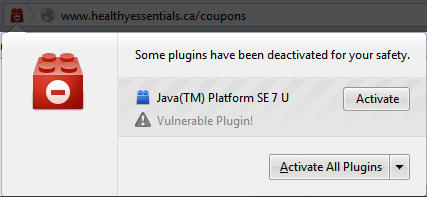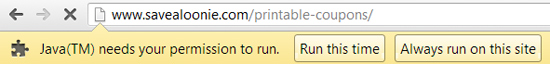Healthy Essentials is a fairly new website. In December of 2012, Healthy Essentials replaced LivingWell.ca. On Healthy Essentials, you can find printable coupons for a large number of Johnson & Johnson products. In order to access coupons from Healthy Essentials you must be a registered member. If you were formally a member with LivingWell.ca, your same login credentials will allow you access to Healthy Essentials.

Where do I find them?
You can find all of the available Healthy Essentials coupons on their website in the Coupons section. When a new coupon is added to this page, you will find it at the bottom of the last page.

When are coupons released?
There is no pre-determined release schedule for Healthy Essentials coupons, as far as we are aware. New coupons tend to accompany new products. You can also expect to find seasonally relevant type coupons as well. For example, insect bite relief & sunscreen in the summer, allergy relief in the spring etc.
Healthy Essentials does not restrict print quantities. This means you can print a coupon now and again in a few days if you wish (and as long as it is still available). It is important to remember to not take advantage of this fact. Only print as many coupons as you will need.

What to know about Healthy Essentials
Healthy Essentials only offers coupons in a print-at-home format. They do not have a mail to home option. Here are some things you need to know about printing Healthy Essentials coupons.
• Java: Printing Healthy Essentials coupons requires the use of  JavaJava version 5 or higher must be properly installed on your computer. If you are a Google Chrome user, you need to install the latest version of Java since this browser only accepts the most up-to-date Java version. Before you are able to print your first coupon, you will be required to download and install this software. This will only need to be done once but you will be required to update it as necessary.
JavaJava version 5 or higher must be properly installed on your computer. If you are a Google Chrome user, you need to install the latest version of Java since this browser only accepts the most up-to-date Java version. Before you are able to print your first coupon, you will be required to download and install this software. This will only need to be done once but you will be required to update it as necessary.
•Internet Browser: Healthy Essentials supports the use of most web browsers. However, you will want to be sure your browser is configured properly or you may experience difficulties:
– Cookies must be enabled
– Your browser must support Javascript
– Security setting must be at Medium-High for Internet Explorer
– Applet must be “Accepted” when loaded by the browser. If the applet is not allowed, the coupons will not print.
• 2 Coupons Per Page: Healthy Essentials understand you want to save paper. You can print up to 2 coupons per page with this website. If you select only 1 or an odd number of coupons, you will be left with a half blank page.

Hidden Portals
Healthy Essentials does not have any hidden portals at this time.

How do I get them?
Printing coupons from Healthy Essentials is very easy!
1. Locate and select the coupon(s) you would like to print by click on the Add to Cart button. You will have successfully selected a coupon when the button changes to Remove From Cart and the selected coupon(s) will appear on the right hand side of the page.
2. When you have selected all of your coupons click on yellow Print button found at the top and bottom of each page.
3. You coupons will now begin to print. You will not be able to select a printer or change any default settings.
4. Your coupon(s) should print in 2 minutes or less (if you have already installed Java. If not, you will be prompted to download and install it now)
Troubleshooting
If your Java is out-of-date, or just on the fritz as it normally is, you will likely see a warning similar to one of these appear when you clicked the Print Now button.
FIREFOX
To correct this in Firefox, click the Activate All Plugins button. The Java icon should appear briefly and then your coupons will print. This process may take a minute or 2 as the Plugins reactivate.
GOOGLE CHROME
Click Always Run on This Site. The Java icon should appear briefly and then your coupons will print. This process may take a minute or 2 as the Plugins reactivate.
You may also have to do this more than once.
© Copyright SaveaLoonie.com. All rights reserved.