
The world of couponing and money saving is going digital! Say Hello to a new money saving application similar to Checkout 51. The Team at SnapSaves is awesome and are excited to bring you a wealth of savings over the coming days, weeks, months and years!
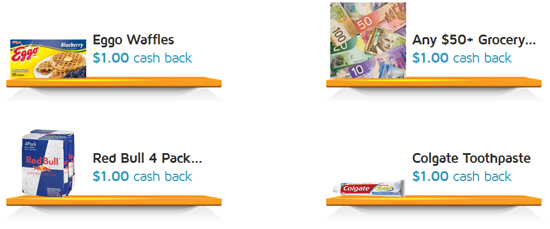

How It Works
Using SnapSaves is easy! First sign up for an account either on your mobile device or desktop / laptop computer and view the current offers available. Purchase one, some or all of the products at any Canadian grocery store, pharmacy / drug store, discount store or bulk-buying warehouse. You can then snap a photo & submit your receipt via your mobile device or through the desktop program.
When uploading a receipt, be sure the entire thing is clear and readable. If not, take multiple photos of the receipt and upload all sections. This applies to uploading both through mobile & desktop mode.

Once you’ve submit your receipt, it will appear as pending until it is approved by the SnapSaves Team. You will then get a notification that your rebate(s) has been approved and your account is credited with the appropriate amount.
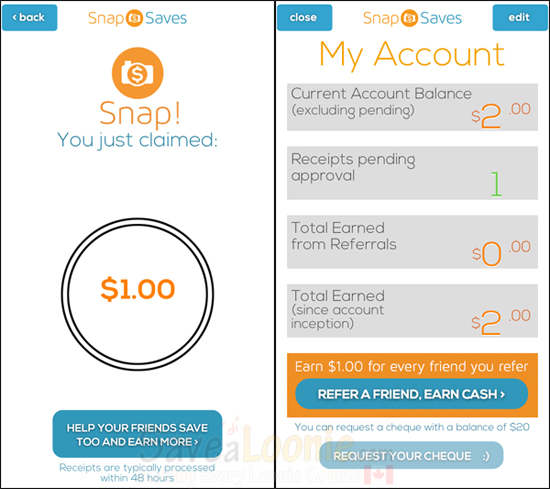
Continue to upload receipts as new offers become available to bank more money! When you reach the $20 threshold, you can request to have a check mailed out to you or continue to bank your savings. SnapSaves mails out rebate checks on a monthly basis, not upon individual request. Be patient when waiting for your check to arrive.

When Are New Offers Released
SnapSaves is centered around the idea of having Regular Offers that carry over for multiple weeks. This means that you can buy and claim a rebate each week that they are available! These rebates refresh and become available again each Wednesday at midnight.
New Bonus Offers are added to SnapSaves at random times throughout the week. These Bonus Offers are live as soon as they are loaded into the application however, each rebate item is only available in limited quantities. Also, these Bonus Offers are not available to everyone so be sure to log in and check your application before making the purchase! Once the maximum number of users have redeemed for that item, you will no longer be able to. Bonus Offer reciepts must be uploaded with 2 days of purchase.
Regular Offer Products must be purchased within the time frame given in the Fine Print. For example, if you purchased Gay Lea Sour Cream last week and there is a new Regular Offer available the following week, you cannot submit that receipt to claim a rebate.
Each approved receipt can only be submitted once. We update our SnapSaves Rebate List as often as new rebates are added and old ones removed.

Can I Use Coupons Too
Yes you can! This is one of the BIGGEST benefits of digital rebate programs! The value of the rebate is set, not based on what you pay for the product. This means you can combine a sale with a coupon or even an FPC to get the product for next to nothing (or even free). Then apply the cash back rebate on top of that for your best possible savings.
This makes getting free (or possibly even making money!) on groceries and household products very easy!

What To Know About SnapSaves
There are several key features that are unique to SnapSaves that you will want to pay attention to!
- While most offers have a one time (or once a week) redemption limit, some products you can redeem multiple times. Be sure to read the fine print for each offer to verify how many you are able to claim.
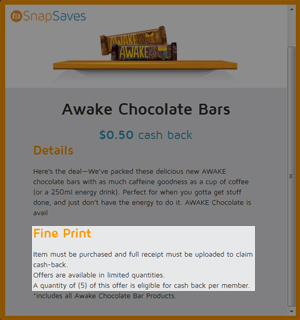
- You can only have one account per person. If there are multiple people in your household, have them sign up. Just remember – you can only submit each receipt once!
- You can refer friends to SnapSaves to earn extra cash! Each friend that signs up will earn you $1. In order to receive your $1 credit, your referred friend must sign up to SnapSaves and submit at least 1 receipt.
- SnapSaves in not currently compatible with French receipts so unfortunately those living in Quebec are not able to participate. However, SnapSaves is working on developing French-friendly software!
- SnapSaves is not available for Blackberry users at this time.
© Copyright SaveaLoonie.com. All rights reserved.


