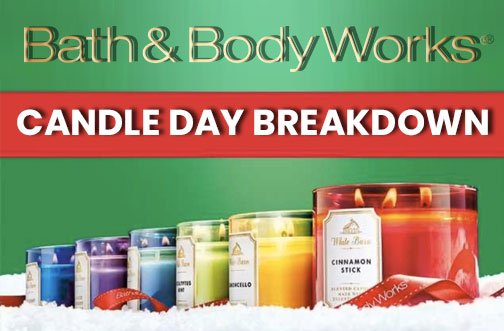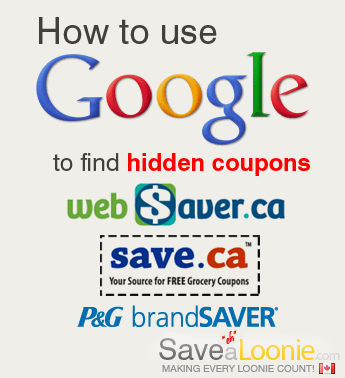
So a lot have wondered how we find all our hidden coupon portals for the main coupon distribution sites here in Canada. Well it is actually fairly simple. This is a technique I have been using for searches since early 2000. Basically you are going to be able to explore sites folders, and what not using the site: command on Google.
So lets get started. I will put this into a simple step by step order system that is below:
1. Go to Google.com (if Google.com switches to Google.ca this is not a big deal)
2. Decide what coupon distributor you want to check for new hidden coupon portals. In this tutorial I have chosen Websaver.ca
3. Type the following into the google search site:http://www.websaver.ca
4. You should now see a full list of pages all for Websaver.ca. These are all the pages Google has crawled and cached onto their search engine.
5. Lets refine our search, try typing in site:http://www.websaver.ca/en_ca/portal/
6. You should now only be seeing results that are located in en_ca/portal/ on Websaver.ca.
So that pretty much covers it. Using Google to find hidden coupons is very easy.
Extra Tips*
If you notice on the left of Google, it will say “More search tools” click the link and it exposes a menu for sorting your results by:
Any time
Latest
Past 24 hours
Past week
Past month
Past year
Custom range…
Sometimes using these search features enables you to see the newest and latest portal links. I usually just use the anytime search function and browse through all the pages on Google.
I hope this helps!
© Copyright SaveaLoonie.com. All rights reserved.