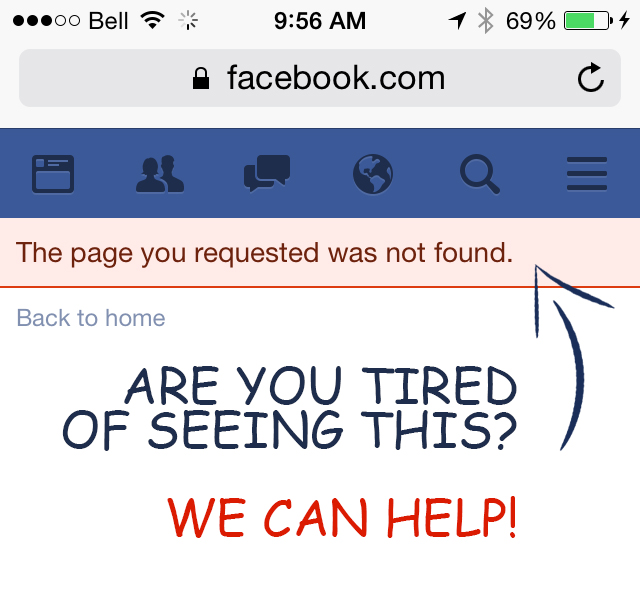
In this day and age it seems every one has some sort of mobile device. Whether its a tablet or cell phone – you know you’ve got one. Maybe more than one. It could be Android, Apple, Blackberry, Samsung or some other company – but you’ve got one.
And seeing as you’re here, reading this blog, I can only assume that you also happen to like coupons, samples, freebies & contests. Putting all that together, you’ve almost definitely seen this..
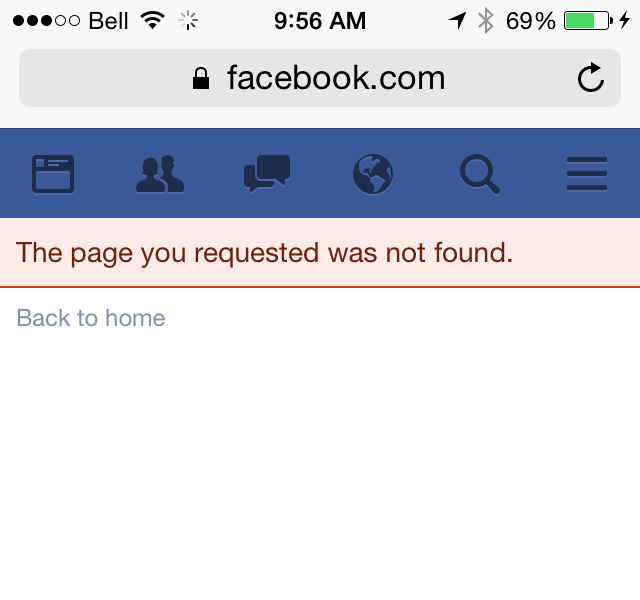
The dreaded Facebook Error Message!
In my opinion, one of the biggest flaws in mobile browsing. And judging by the amount of “Page not found”, “broken link”, “page doesn’t load” type of comments I see in a day, you all think so too. I’ve written before about the lack of compatibility between Facebook mobile and the applications that host promotions, but it seems to be an on-going problem.
And, I’m afraid many of you think that the all-to-familiar Facebook error page means your out of luck. That’s simply NOT TRUE! You can participate, and I’m here to show you how!
Click through for a step-by-step guide to participating in Facebook promotions from your mobile device!
If you’ve gotten the “Page not found” error, the first thing you need to do is ensure you are NOT using Facebook mobile. Yes, even if you’re using your devices web browser, you are still may still be using Facebook mobile. To be clear, for this tutorial to work – YOU MUST BE USING YOUR DEVICE’S WEB BROWSER – NOT THE FACEBOOK APPLICATION ON YOUR DEVICE!
To do this, open the Facebook menu by clicking on the icon with the 3 horizontal bars.

Open the Facebook Menu
In the menu, scroll all the way to the bottom and select Desktop Site. This will reload Facebook in full Desktop mode.

Select Desktop Site
Now that you are in Desktop mode, you have to do a little bit of work. Sorry! I’ve tried to find a work around to these steps, but haven’t been able to yet! If you know of one, please share!
Use the Facebook search to navigate to the page of the company / brand offering the promotion. If it’s a coupon for Dempster’s your trying to claim, go to the Dempster’s FB Page. If it’s a Little Debbie contest your trying to enter, go to the Little Debbie FB Page etc.
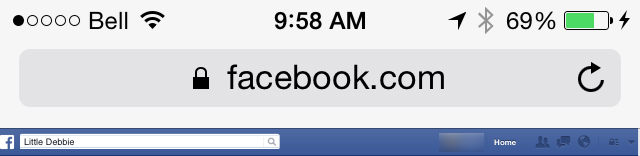
Once you’ve reached your destination page, look either in the top tabs or in the side bar for the appropriate application.
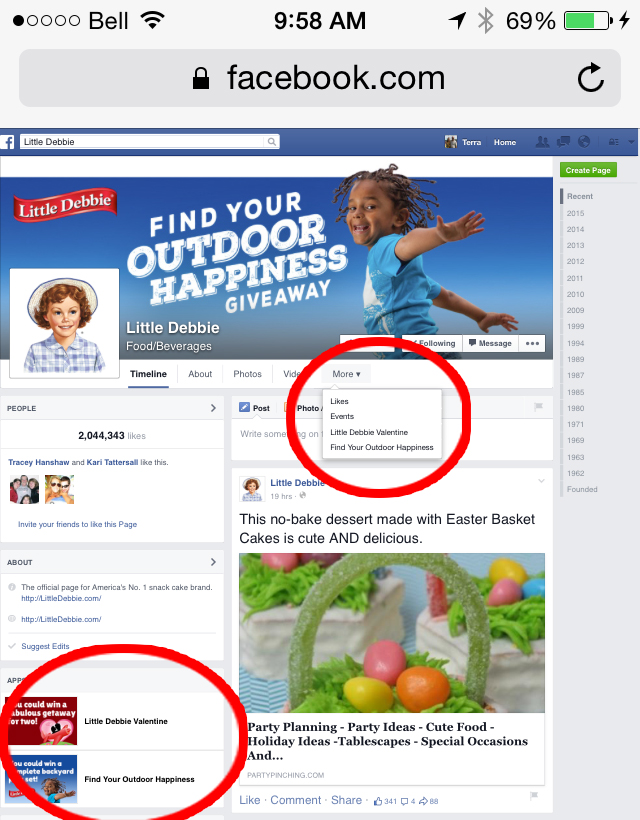
Find the application tab for the promotion you want to access.
TA-DA! You can now enter / claim your coupon or freebie etc!

Just how it should be!
I know it takes longer, and there SHOULD be an easier way to access offers from mobile but there isn’t. And I’m sorry. But honestly, it’s not my fault!
If this guide helped you, please share it with friends, family & fellow Couponers & Freebie hunters so they can stop missing out on offers too!
Also, it is important to note, that this won’t work for every single offer, every single time. Sometimes, some things are simply just not mobile friendly. 🙁


