
Social Media outlets, namely, Facebook & Twitter are great resources for finding samples & freebies! Companies use these social media websites for so many promotions because it is an easy way to reach a huge mass of people all at once.
In this guide we will help you find and request samples & freebies on Facebook and Twitter.
[tabs][tab title=”Facebook Freebies”]

How To Get Samples
To get started become a fan of as many companies as you can think of on Facebook but make sure you are liking the Canadian version of the page. Most times big name brands will have a fan page for residents of different countries.
Once you are a fan simply check your newsfeed regularly for posts about new offers. When you see an offer that interests you, you will have to follow a link to a special offer page.
At SaveaLoonie, we spend hours scouring Facebook for available freebies so you don’t have to! To make sure you don’t miss a thing and get in on time-sensitive offers, it is VERY important that you follow us on Facebook too! We post every offer for you before we even have a chance to claim it ourselves!
Facebook Freebies are NOT available through Facebook mobile. This is due to the timeline tabbing system not being compatible with FB mobile. If you are on a mobile device (tablet, smartphone etc) and get the message “Page Not Found”, that is your issue. Switch to a desktop or laptop computer and you should be able to access the form to request your freebie.

How Many You Can Request
Generally speaking there is a limit of one sample per person or per household. You will have to read the rules specific to each offer to be certain. As with all sample offers, quantities are limited so act fast to make sure you don’t miss out.
The more pages that you ‘Like’ on Facebook the more likely you will be to come across sample offers. You can order samples from as many different companies on Facebook as you want! As long as you qualify for the offer, of course!

How Often They Are Available
New freebies are available on Facebook all the time!

Special Points
- When requesting freebies on Facebook you will usually be asked for special permissions for the application. Most times you will have to allow these permissions in order to get your freebie. You may also have difficulty requesting samples due to your Facebook security settings. Many applications that you have Secure Browsing disabled. To do this go to your Account Settings -> Security -> Disable Secure Browsing. If can also enable secure browsing again once you have secured your freebie.
- Be wary of what you sign up for on Facebook. Fan pages are an easy way for phishing sites to disguise themselves as legitimate businesses. Be sure you have read the Couponing Safety article before signing up for any freebies.
- Due to the rapid spread of these promotions and large volumes of people trying to access them all at once, often times Facebook pages / applications will freeze or not function properly. Be patient, and keep trying. View our FAQs section for tips on what to do if an offer isn’t working for you!

Facebook Mobile
If you are using a mobile device (smartphone, tablet) you are likely going to run into errors trying to claim offer through Facebook. This is because the timeline tab system is not being supported by Facebook mobile. This means, if you click a link that takes you to Facebook and you are getting a Page Not Found error page, it isn’t because the link doesn’t work. It’s because the offer is not compatible with your mobile device. That is unless you know a little trick 😉
If you switch your Facebook from the Mobile site to the Desktop site you will be able to access the tabs and claim your coupon / free sample! Here are some quick steps to help you through it!
STEP 1
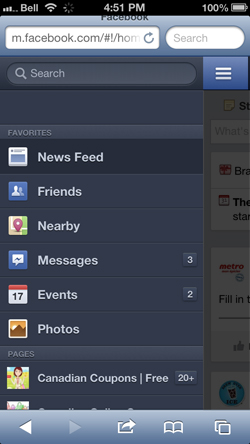
At the top of your Facebook mobile screen, on the left hand side you will see an icon with 3 bars. Click on this icon and a menu will slide open on the left side of your screen.
STEP 2
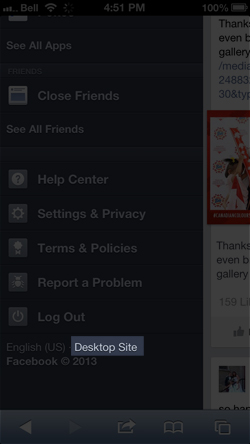
Scroll to the bottom of that menu. You will see a small hyperlink to the Desktop Site (highlighted above). Click on this link and the full version of Facebook will open and direct you to your newsfeed. From there you will have to navigate your way back to the offer through Facebook.
It’s that easy!
If possible, it is always best to claim coupons and samples / freebies from a desktop or laptop computer. This will reduce the likelihood of time-outs, errors & confusion. However, we do understand that it isn’t always possible so hopefully these tips help!
[/tab]
[tab title=”Twitter Freebies”]

How To Get Samples
To get started, sign up for your own Twitter account if you do not have one yet. Begin Following as many companies as you can think of on Twitter but make sure you are following the Canadian version of the page. Most times big name brands will have an account for residents of different countries.
Once you are following a bunch of pages, simply check your Twitter feed regularly for posts about new offers. When you see an offer that interests you, you will be told to follow some sort of direction. This could involve re-tweeting a tweet, using a hash-tag or following a link to another page. Be sure to read Twitter offers carefully so you are following all the necessary steps!

How Many You Can Request
Generally speaking there is a limit of one sample per person or per household. You will have to read the rules specific to each offer to be certain. As with all sample offers, quantities are limited so act fast to make sure you don’t miss out.
The more pages that you Follow on Twitter the more likely you will be to come across offers for samples & freebies. You can order samples from as many different companies on Twitter as long as you qualify!

How Often They Are Available
Twitter freebies & samples are out there however they are not nearly as frequent as Facebook freebies.

Special Points
- Twitter freebies are, generally speaking, available only to Twitter members. In order to not miss out on any freebie opportunities, we recommend signing up for an account even if you only use it for freebie hunting!
- Be wary of what you sign up for on Twitter. Fan pages are an easy way for phishing sites to disguise themselves as legitimate businesses. Be sure you have read the Couponing Safety article before signing up for any freebies.
- Due to the rapid spread of these promotions and large volumes of people trying to access them all at once, often times specials pages / applications will freeze or not function properly. Be patient, and keep trying. View our FAQs section for tips on what to do if an offer isn’t working for you!
[/tab]
[/tabs]
© Copyright SaveaLoonie.com. All rights reserved.


