
We know how frustrating it can be when a coupon or freebie offer just doesn’t seem to want to work for you. While we do try to help those who have questions or concerns, we can’t possible answer each and everyone of your comments. While there is a small section in our How To Guide FAQ to assist you with this, I decided to write a complete post about it.
The entire objective of SaveaLoonie is to help you save money and get free stuff!
Below are some tips, tricks and troubleshooting steps you can take in the event you are experiencing issues.

Be Patient & Read Carefully
We strive to be the first to bring you new samples, coupons and freebies. When we come across a new offer, we always make sure to post it for YOU first. This means we may be unsure of the steps involved until we are able to sign up ourselves. That being said, we do our best to include the necessary and important details into the post so you have as much information as possible. Be sure to READ the details in the post before attempting to claim an offer. There could be information there that you are missing.
Also, be patient. Sample, freebie & coupon offers spread like wild-fire in the Couponing Community. If you are trying to claim a sample, you can be almost certain there are thousands of others doing the same. Be patient, not only with the promotion but with the company supplying it as well. Unexpected errors happen and websites can get lagged out and crash when being overwhelmed with anxious freebie hunters! It is important to remember that no company is required to offer samples. If you don’t get one or are having troubles, don’t get too worked up about it. Think about it, if you had hundreds of people leaving hate mail on your Facebook page, how would you feel? Would you want to do anything nice again? I think not!

To Refresh or Not To Refresh
![]()
The Refresh button. It can be a couponers best friend or worst enemy. It depends on how you use it. Knowing when to refresh and when not to refresh is important.
When to Refresh
– if you’ve been stuck on the same page for longer than 5 minutes
– a page loads incorrectly or only partially loads
– a button or tab is unclickable
– there has been a change to the form or entry method announced by the company offering the promotion
When NOT to Refresh
– if the loading icon on your browser is still rotating / moving
– it has been less than 5 minutes waiting on the same page
– if radial buttons are not showing; this one may require a refresh, be sure to attempt to complete the offer even if your radial button selections aren’t showing before you try to refresh

Switch Your Browser

We always suggest to have multiple up-to-date internet browsers available on your computer. Everyone has their preference when it comes to surfing the web, but let’s face facts. Not all browsers are created equal. For some reason, some offers just will not work properly on certain internet browsers.
If you are having trouble with an offer on one browser, try switching to another. This could solve your problem. In our experience, Mozilla Firefox and Google Chrome tend to be the most reliable for claiming coupons and freebies hassle free. On the other hand, Internet Explorer and Safari tend to cause users a lot of unnecessary grief.

Clear Your Cookies (no, not the ones in the cupboard!)
“A cookie … is a small piece of data sent from a website and stored in a user’s web browser while a user is browsing a website. When the user browses the same website in the future, the data stored in the cookie can be retrieved by the website to notify the website of the user’s previous activity.”

Now that you know what a cookie is (all of your cookies combined is your Cache), it may make a little more sense why you need to clear them occasionally. If you’ve visited a Facebook page or website in the past that was offering a promotion, your cookies may be telling that page/site that you have already request that offer. By clearing your cookies, you will be removing your browsers history that you were ever on that site.
*NOTE* Clearing your cookies may also result in the loss of any saved bookmarks or log in information. Be sure to follow the appropriate steps for clearing your browsers’ history.

Java Anyone?
Java apparently runs on over 2 billion devices or something like that. So why is it, that it NEVER seems to work? Having up-to-date Java and having Java enabled on your browser are crucial! There are different steps to take on each of the different internet browsers to enable Java.
If you have an out-of-date version of Java or it just doesn’t want to function properly you may see one of the following warning messages.
FIREFOX
To correct this in Firefox, click the Activate All Plugins button. The Java icon should appear briefly and then your coupons will print. This process may take a minute or 2 as the Plugins reactivate.
GOOGLE CHROME
Click Always Run on This Site. The Java icon should appear briefly and then your coupons will print. This process may take a minute or 2 as the Plugins reactivate.
You may also have to do this more than once.

Get Off Your Mobile Device
Many offers, including almost all offers available through Facebook, are not compatible with mobile browsing. It you are getting errors or the message “Page Not Found”, switch to a laptop or desktop computer. This could solve your issues.
If you have no choice but to stay on mobile, be sure to read our Getting Freebies on Facebook Guide for some helpful hints!

Mac May Be Your Problem
As mentioned above in the browsers section, Safari has been known to cause issues. The same can be said about Mac computers in general. Sometimes they just don’t work with freebies offers. This is, for some reason, especially true with SmartSource.ca Coupons. If a PC is available to you, I would suggest using it over a Mac, especially for limited or time sensitive offers.

Postal Code Woes
“It won’t accept my…” This is one of the most common problems we see. It you are getting errors about a certain field, try changing the format if which you are entering it. Postal code is usually the biggest problem causer. If at first you don’t succeed, try, try again! Here are some different formats that may work: x#x #x# ; x#x#x# ; X#X #X# ; X#X#X#
The same problem and solution can happen often with forms that require a birth date. Try switching around the day-month-year combinations until it works for you.

Log in First
The ones is especially true for Save.ca but could also help you with other offers as well. If you are trying to claim a coupon or offer from a website that requires you to be a registered member first, you may want to log in to the website BEFORE accessing the link through SaveaLoonie. Be sure to do this in a separate tab in the same browser window.
© Copyright SaveaLoonie.com. All rights reserved.

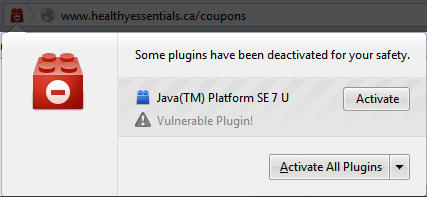
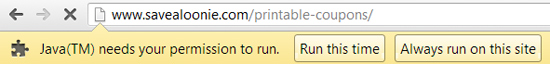



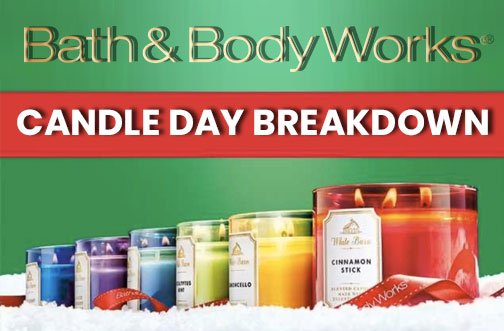









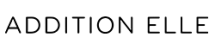



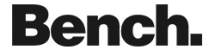







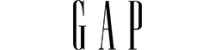




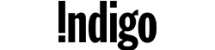









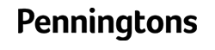







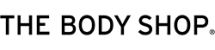


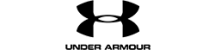




I tried to enter for the free stuff on this site and had no luck also tried to play the tic tac game with no luck, just wondering if I am doing something wrong. I was suppose to get a e-mail and never got that either not sure if you can help me. Thanks for your time.
Angela
Have you read through the whole How To Coupon Guide. Almost all of the answers are there.
Hi there i have tried numerous times on this site to recieve the coupon for the leon’s pillow for well over a month now what the bbep am i doing wrong?Very maddiening srry just hate when something is advertised but totally unavailable i print stuff off all the time .I have even went so far as to ask others to try and they couldn’t do it either there must be an easier way i know u must get incentive for posting these ads but what good is it to customers if u can’t recieve them.Should of been getting my pillows in two weeks gunna givce up i think very very frustrating……
We actually don’t get incentive from most offers. We post them for you because we know users will enjoy them.
The Leons pillow coupon was only available for a few select days. If you missed out during that time, then unfortunately you are out of luck.
We were able to claim ours with no problem and no many others who were too. These tips are merely a guideline, if you have a problem with an offer, you need to contact the company that is sponsoring it.
Hope that helps.
I signed up but it will not give me my free wheel of fortune ticket cant even see it
hi i won a free box of steaks, how do i go about recieving them please and TY 🙂
You should receive a confirmation email from Black River! Congrats 😀
Internal server error is what comes up when I try to get into the healthy essentials offer. What do I do now? Thanks
I dont know if you changed things on your website or if its my computer but when I enter one of your contests the enter square is not under it it like it used to be so I have to go in and out to enter different contests to get into a different contest which takes a lot more time please let me know thanks?
Hi, I really appreciate the offers, but I find it very difficult to figure out where to click for an offer, with so much stuff on the screen. I clicked to get the Danone mail in rebate form, and a tutorial on rebates came up instead. Being redirected to the wrong page happens so often on this site, that I just give up, and leave feeling frustrated. Please simplify these offers, so that people can take advantage of some amazing deals!
Thanks!
It sound as though you could benefit from our How To Use SaveaLoonie Guide: http://www.savealoonie.com/guides/a-guide-to-using-savealoonie/
Almost all of our offers will have a purple Go To Offer button under the content. Just click that button to be directed to an offer. That’s it!
Links within content are to additional resources on our site.
I tried to purchase one of the Kraft boxes and got ‘ this page is not available ‘.
Was unable to complete kraft offer…tried for over two hours
Hi when I go to the page to get my offer it tells me the page is undergoing maintenance now I miss out on this offer